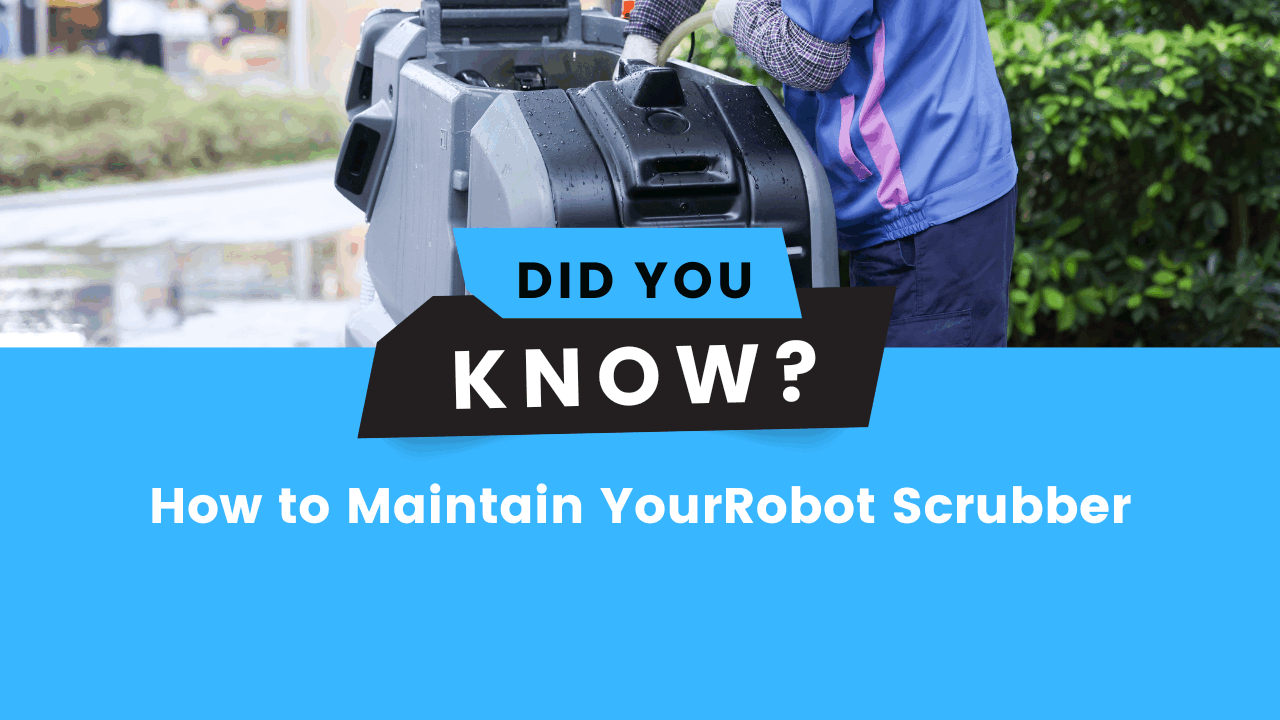
You want your SPARKOZ TN70-PRO to work hard and last for years, right? Regular maintenance keeps your robot scrubber efficient, safe, and powerful. Here's what happens when you stick to a simple routine:
● Your TN70-PRO stays strong and delivers top cleaning results every time.
● Battery checks and cleaning tasks help prevent breakdowns.
● You can even extend the lifespan beyond 5 to 10 years with proper care.
The Ultimate Guide makes it easy for anyone to keep their robot running like new. You've got this!
Why Maintenance Matters
Performance
You want your SPARKOZ TN70-PRO to clean well. Regular care helps it reach every spot and pick up more dirt. This means your floors look better with less work from you.
Let's see how cleaning often changes how well it works:
| Maintenance Frequency | Impact on Cleaning Performance |
| Regular Maintenance | Makes it work better, break down less, and clean faster |
| Infrequent Maintenance | Can cause expensive fixes, stops, and weaker cleaning |
If you forget to clean it, your robot might miss spots or leave marks. Sometimes, it could even stop before finishing. The Ultimate Guide shows easy ways to keep your TN70-PRO working its best.
Longevity
You want your robot scrubber to last a long time. Taking care of it is the best way to do that. Cleaning the filters, brushes, and sensors stops small issues from getting worse.
Here are some problems that happen if you skip maintenance:
| Issue | Cause | Solution |
| Reduced Suction Power | Filters are clogged or air ducts blocked | Change the HEPA filter and clear out dust. |
| Error Codes for Wheel or Brush Jams | Hair stuck around axles | Take out hair with tweezers and add oil if needed. |
| Random Navigation or Getting Stuck | Dirty sensors or blocked bumpers | Clean sensors with alcohol and check bumpers. |
| Battery Draining Too Fast | Dust makes the motor work harder | Clean the motor area; change battery if old. |
| Poor Performance | Water nozzles blocked or pads worn | Clean nozzles with vinegar; get new pads. |
When you use the Ultimate Guide, your TN70-PRO stays strong and works well. You spend less on repairs and your floors stay cleaner.
Ultimate Guide to Routine Care
Keeping your SPARKOZ TN70-PRO in top shape is simple when you follow a routine. The Ultimate Guide breaks down what you need to do each day, week, and month. You will find that a few minutes of care can make a big difference.
Daily Tasks
Start your day with a quick check. These daily steps keep your robot scrubber ready for action and help it clean at its best.
| Maintenance Task | Description |
| Empty and refill water tanks | Make sure tanks are full and ready to go |
| Clean brushes | Remove hair and debris for better cleaning |
| Check sensors | Wipe sensors so your robot can see clearly |
You only need about 15 minutes each day to finish these tasks. Here's a simple checklist to help you remember:
● Empty the recovery tank and refill the water tank.
● Remove tangled hair or dirt from the brushes.
● Wipe the sensors with a soft cloth.
● Check the cleaning pads and rinse them if they look dirty.
Weekly Tasks
Once a week, give your SPARKOZ TN70-PRO a deeper clean. This routine helps you catch issues early and keeps your robot working longer.
● Take out and wash the brushes with water.
● Clean the water tank and let it dry before putting it back.
● Remove and rinse the filters. Let them dry completely.
● Check the wheels for stuck hair or debris.
● Wipe down the charging ports and make sure they are free of dust.
● Inspect the self-empty station and empty it if needed.
Regular weekly care helps you find minor issues before they turn into big repairs. When you follow this routine, you lower the chance of breakdowns and keep your robot cleaning like new.
Monthly Tasks
Every month, take a little extra time to give your TN70-PRO a full checkup. This step-by-step routine keeps your robot in top condition.
1. Inspect the filters and replace them if they look worn out.
2. Clean the wheels and axles with a damp cloth.
3. Wipe all sensors and bumpers for best performance.
4. Check the workstation for clogs or buildup.
5. Review the robot's cleaning reports using the cloud management system.
The Ultimate Guide suggests making monthly care a habit. You will notice your robot runs better and lasts longer.
By following these daily, weekly, and monthly routines, you make sure your SPARKOZ TN70-PRO stays powerful and reliable. The Ultimate Guide gives you all the steps you need for easy, stress-free maintenance.
Key Components to Clean
Brushes
You want your TN70-PRO to pick up every bit of dirt. The brushes do most of the heavy lifting. Take a look at them often. Pull out any hair or string that gets wrapped around. If you see the bristles looking bent or worn, it might be time for a replacement. Clean brushes help your robot sweep and scrub better.
Squeegee and mop Assemblies
Mop assemblies keep your floors shiny. Wash them regularly to stop odors and germs from building up. If you notice a smell or the Squeegee look worn, swap them out for new ones.
Tip: Washing and replacing squeegee and mop assemblies on a regular basis keeps your robot scrubber hygienic and ready for action.
Water Tank
Empty and rinse it after each use. This stops mold and keeps your robot smelling fresh. Let the tank dry before you put it back. A clean tank helps your TN70-PRO scrub without leaving streaks.
Wheels
Wheels help your robot move around. Check them for hair, dust, or anything stuck. Wipe them with a damp cloth. Clean wheels mean your TN70-PRO can glide over floors and avoid getting stuck.
Sensors
Sensors help your robot see and avoid obstacles. Wipe them gently with a soft cloth. If sensors get dirty, your robot might bump into things or miss spots. Clean sensors keep your robot smart and safe.
Debris Tray
The Debris Tray of TN70-Pro CB version collects dust and debris. Empty it before it gets full. Wipe the inside with a dry cloth. If you let it overflow, dust can get back to the floor. Keeping this station clean helps your robot stay efficient.
Part Replacement
When to Replace
You want your SPARKOZ TN70-PRO to work like new every day. That means knowing when to swap out old parts for fresh ones. Some parts wear out faster than others. If you keep an eye on them, you can avoid bigger problems later.
Here's a quick guide to help you:
● Brushes and mop pads do the hard work. If you use your robot a lot, you might need to replace these every month. If you use it less, every few months should be fine.
● Wheels and sensors last longer. Check them every few months for wear or damage.
● The main body of your TN70-PRO can last 7-10 years with good care.
Here's a table to make it even easier:
| Part | Replace Every | Signs You Need to Replace |
| Brushes | 1-3 months | Bent bristles, poor cleaning |
| Squeegee and mop Assemblies | 1-3 months | Smells, stains, worn fabric |
| Filters | 1 month | Dusty air, visible dirt |
How to Replace
Swapping out parts on your TN70-PRO is simple. You don't need special tools or skills. Just follow these steps:
1. Turn off your robot and unplug it from the charging station.
2. Remove the old part. For brushes, just pull them out gently.
3. Insert the new part. Make sure it clicks or fits snugly.
4. For filters, open the filter compartment, take out the old filter, and slide in the new one.
5. Wipe down the area around the part before closing everything up.
6. Turn your robot back on and run a quick test clean.
Note: Always use parts made for the SPARKOZ TN70-PRO. This keeps your robot safe and working its best.
If you keep up with part replacements, your TN70-PRO will stay strong, clean better, and last for years. You'll spend less time fixing problems and more time enjoying spotless floors.
Software and Updates
Firmware
You want your SPARKOZ TN70-PRO to work smarter, not harder. Firmware updates make this possible. When you update the firmware, you give your robot new skills and better protection. These updates fix bugs, add features, and keep your robot safe from digital threats.
Take a look at what firmware updates can do for your TN70-PRO:
| Benefit | Description |
| Improved navigation | Your robot maps rooms better and moves around furniture with ease. |
| Enhanced cleaning | It cleans more spots and uses less battery. |
| Better obstacle detection | The robot avoids bumps and keeps itself safe. |
You also get important security upgrades. Updates patch any weak spots, protect your data, and make sure your robot talks safely to your network. Here's what you gain:
● Patches for any new security risks.
● Stronger data protection and privacy.
● Safer connections to your Wi-Fi.
Firmware updates also fix problems you might notice, like:
1. Stopping random errors or odd behavior.
2. Making sure your robot stays connected to your app.
3. Helping the battery last longer.
Tip: Regular updates help your TN70-PRO last longer and work better in your changing space.
Cloud Management
Cloud management gives you control and insight into your robot's cleaning. You can check on your TN70-PRO from anywhere and see how it's doing in real time. This helps you spot problems fast and keep your cleaning on track.
Here's what you get with cloud management:
● Real-time monitoring of cleaning performance.
● Data-driven tips to help you clean smarter and save money.
● Consistent cleaning quality with easy-to-read reports.
You can also track key stats, like how long your robot cleans and how well it covers each area. This makes it easy to meet cleaning goals, even when you have strict standards. Monthly reports show you what's working and what needs attention. You can share these reports with your team or keep them for your records.
Note: Cloud management makes it simple to keep your TN70-PRO running at its best, no matter where you are.
Troubleshooting
Cleaning Issues
Sometimes your TN70-PRO might not clean as well as you expect. Don't worry—most problems have easy fixes. Here's what you can do:
● Clean the sensors and brushes. Dust or hair can block them and make cleaning less effective.
● Run a system test. This helps you spot problems early before they get worse.
● Check if you have spare parts ready. Worn-out brushes or mop pads can lower cleaning power.
● Use the robot's sensors to catch issues before they become big problems. The TN70-PRO can alert you if something needs attention.
● Change your maintenance plan if your cleaning needs change. For example, if you start using the robot more often, you might need to clean or replace parts more frequently.
Tip: A quick check after each cleaning session can save you time and money later.
Charging Problems
If your TN70-PRO won't charge, you can fix most issues yourself. Here are some common causes and solutions:
● Battery degradation happens over time. If your robot loses power quickly, you might need a new battery every 2 to 3 years.
● Dirty charging contacts can block the connection. Wipe the contacts on both the robot and the dock with a dry cloth.
● A faulty charging dock can stop your robot from getting power. Check for damage or loose cables.
● Software glitches sometimes prevent charging. Try resetting your robot or updating its firmware.
Error Alerts
Your TN70-PRO uses smart alerts to help you fix problems fast. If you see an error code or hear a beep, check the display or app for details. Most alerts tell you exactly what needs attention, like a blocked brush or low water tank.
● Stop the robot and look for the problem part.
● Clean or replace the part as needed.
● Restart the robot and see if the alert clears.
If the alert stays on, check your user manual or contact SPARKOZ support for help. Your TN70-PRO wants to keep cleaning, and these alerts help you fix small issues before they become big ones.
Storage
You want your SPARKOZ TN70-PRO to stay safe when not in use. Pick a dry, cool spot for storage. Avoid places with direct sunlight or high humidity. These conditions help prevent damage to the battery and sensors. Always keep your robot on its charging dock when possible. This keeps the battery healthy and ready for the next cleaning session.
Tip: If you plan to store your robot for a long time, turn it off and unplug the charging dock. Clean the robot before storage so dust does not build up.
You now know how to keep your SPARKOZ TN70-PRO in top shape. Here's a quick recap:
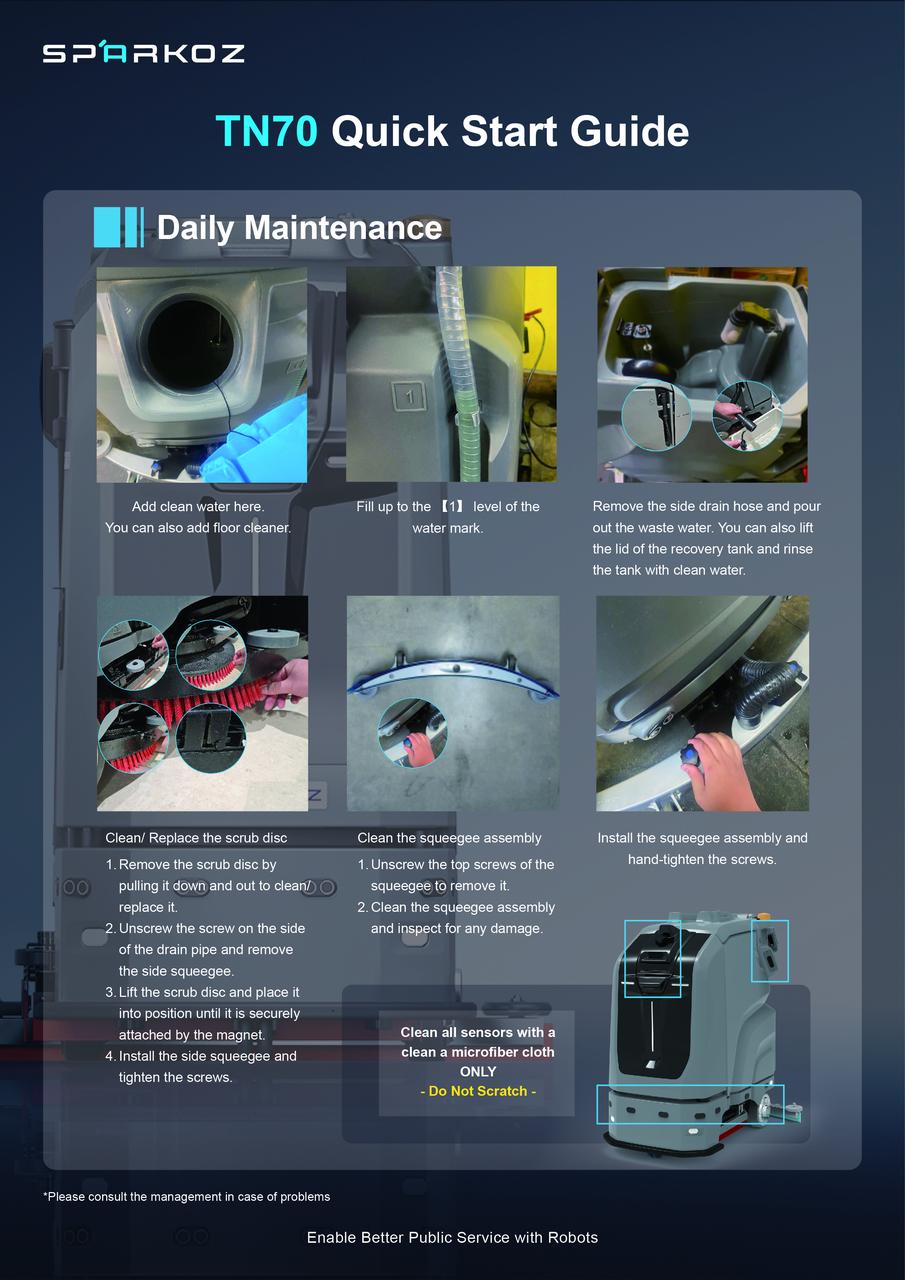
FAQ
How often should I clean the TN70-PRO's brushes and mop pads?
You should check and clean the brushes and mop pads every day if you use your robot often. If you use it less, try to clean them at least once a week. Clean parts help your robot work better.
What should I do if my TN70-PRO leaves streaks on the floor?
First, check the mop pads. Dirty or worn pads can cause streaks. Rinse or replace them. Make sure the water tank is clean and filled. If you still see streaks, wipe the sensors and check for clogs.
Can I use any cleaning solution in the water tank?
No, you should only use cleaning solutions recommended by SPARKOZ. Other products might damage your robot or leave residue on your floors. Always check the label before adding anything new.
How do I know when to replace the filter?
Look for signs like dusty air, weak suction, or visible dirt on the filter. If you have allergies or pets, change the filter every month. A clean filter keeps your air fresh and your robot strong.
What should I do if my TN70-PRO gets stuck?
Remove any objects or cords from the floor before cleaning. If your robot gets stuck, gently lift it and clear away anything blocking the wheels or brushes. Check the sensors and wheels for dirt. Restart the robot and let it try again.